Software used:
1. Phoenix 2010 Phoenix 2010 download
2. Navifirm download navifirm 0.1 or navifirm 1.0
3. Net Framework 2 or 3.5 for use running "navifim"
Microsoft net framework 2
Microsoft NET Framework 3.5
If it's in donwload, please install programs to your PC. After that, restart the PC and do not forget the internet connection must be active and stable.
4. Use navifirm to check the availability of firmware, sesuain type hp (RM-xxx/lihat IMEI number listed behind the physical battery, and also note the IMEI number and P / C hape). To that circulated in Indonesia, use the file APAC (Asia Pacific). If there is already appropriate, just download using the download option from Fire to a directory on your PC, make a folder called RM_Product Code_APAC
Ex: for example, save the firmware file to the installation of Phoenix in C: \ program files \ nokia \ Phoenix \ products \ RM-313 APAC
5. Data cable adjusted only with your mobile phone.
6. You're ready? Important notes, mobile phone battery must be 100%, no screensaver, or turn off the "power off the monitor" on a PC, and also turn off the "Anti Virus" during the update process, the firmware file has been stored in a directory called.
7. Click Phoenix, connect the phone via the mode "PC Suite?, Select" manage new connection "> select the connection type, it will search for Phones that connect to a PC. If it is found, will be out "Found> next> finish."
1. Phoenix 2010 Phoenix 2010 download
2. Navifirm download navifirm 0.1 or navifirm 1.0
3. Net Framework 2 or 3.5 for use running "navifim"
Microsoft net framework 2
Microsoft NET Framework 3.5
If it's in donwload, please install programs to your PC. After that, restart the PC and do not forget the internet connection must be active and stable.
4. Use navifirm to check the availability of firmware, sesuain type hp (RM-xxx/lihat IMEI number listed behind the physical battery, and also note the IMEI number and P / C hape). To that circulated in Indonesia, use the file APAC (Asia Pacific). If there is already appropriate, just download using the download option from Fire to a directory on your PC, make a folder called RM_Product Code_APAC
Ex: for example, save the firmware file to the installation of Phoenix in C: \ program files \ nokia \ Phoenix \ products \ RM-313 APAC
5. Data cable adjusted only with your mobile phone.
6. You're ready? Important notes, mobile phone battery must be 100%, no screensaver, or turn off the "power off the monitor" on a PC, and also turn off the "Anti Virus" during the update process, the firmware file has been stored in a directory called.
7. Click Phoenix, connect the phone via the mode "PC Suite?, Select" manage new connection "> select the connection type, it will search for Phones that connect to a PC. If it is found, will be out "Found> next> finish."
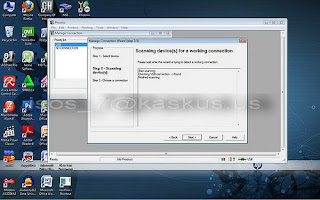
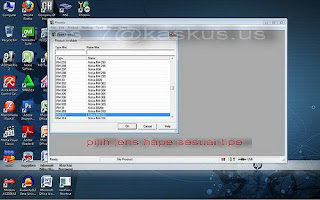
8. Okay, select "File> Open product> select the appropriate type of Hp> scan product> flashing> firmware update> choose the which language to install> refurbish".
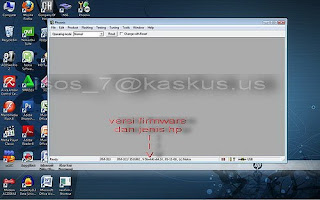
9. During the update, do not ever any brain-tweaking the phone, company, and pray, may not have died if not using a UPS power. Just wait until finished, when it, phone will restart. Please check the success or failure in the firmware update.
Troubleshoot DEAD FLASH (effective only after its update, the phone dead or can not start)
1. Turn off the phone, connect the cable via the data. Open the menu "File> Open product> choose the firmware version> OK".
2. "File> manage connections> select no connection> Apply" and then select close.
3. "Flashing> firmware update> choose the firmware file> position marked dead phone USB phone flashing> refurbish click> on the monitor if there is written" turn on phone "> Just turn on the phone, wait until the end of all.
4. If so, it revoked its data cable.
Troubleshoot DEAD FLASH (effective only after its update, the phone dead or can not start)
1. Turn off the phone, connect the cable via the data. Open the menu "File> Open product> choose the firmware version> OK".
2. "File> manage connections> select no connection> Apply" and then select close.
3. "Flashing> firmware update> choose the firmware file> position marked dead phone USB phone flashing> refurbish click> on the monitor if there is written" turn on phone "> Just turn on the phone, wait until the end of all.
4. If so, it revoked its data cable.
0 comments:
Post a Comment